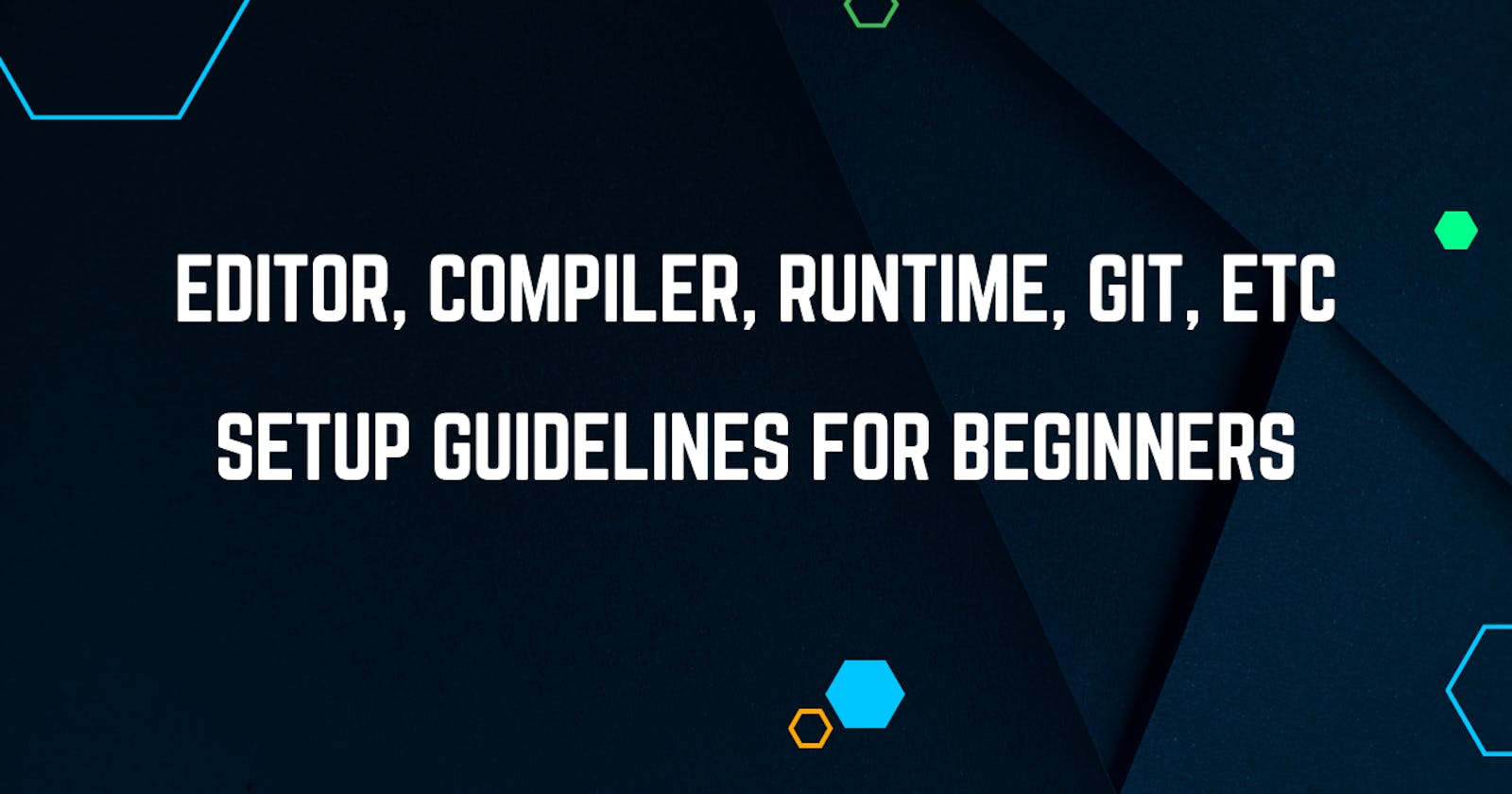For Windows Users
Nodejs Setup
- ডাউনলোড nodejs
- After installing it open a new terminal and type
node -vandnpm -vto check if everything is working fine.
C/C++ Setup
- ডাউনলোড mingw compiler
- Follow the installation process from here
- After that go to
C:\MinGW\binand copy the file path - Now open the environment variable and select
pathand clickeditand thennewand paste the file path that you copied earlier and clickokand thenokagain. - Now open a new terminal and type
gcc --versionandg++ --versionto check if everything is working fine.
Python Setup
- ডাউনলোড python
- While installing check
Add Python 3.11 to PATHand clickcustomize installationand then select everything and clicknextand then selectinstall for all usersand clicknextand then clickinstalland thenclose. - Now open a new terminal and type
python --versionandpip --versionto check if everything is working fine.
Java Setup
- ডাউনলোড Java
- Create a folder where you will write all of your Java programs. After that copy the file path
- Open vscode and press
ctrl + shift + pand typecreate java projectand select the first one. - Select
No build toolsand paste the file path that you copied earlier and then type your project name and press enter. Now you are ready to go. You can also select other options if you want likeMavenorGradleetc.
Install git
- ডাউনলোড git
- While installing keep everything as it is and click
nextand all the way to the end and clickfinish. - Open a new terminal and type
git --versionto check if everything is working fine. - Now set up your git with your GitHub account. Follow the steps
- type
git config --global user.name "your github username" - type
git config --global user.email "your github email" - type
git config --listto check if everything is working fine.
- type
For Linux(dabian) Users
- run
sudo apt update - run
sudo apt upgrade - run
sudo apt autoremove - ডাউনলোড vscode
- Install vscode
sudo dpkg -i code_1.82.1-1694163687_amd64.deb - Install git
sudo apt install git
Nodejs Setup
- Install nodejs
sudo apt install nodejs - Install npm
sudo apt install npm - Version check
node -v - Version check
npm -v - Install n
sudo npm install -g n - Install latest nodejs
sudo n 18.17.1 - Version check
node -v
C/C++ Setup
- Install gcc compiler
sudo apt install gcc - Install g++ compiler
sudo apt install g++ - Version check
gcc --version - Version check
g++ --version
Python Setup
- Install python
sudo apt install python3 - Install python3-pip
sudo apt install python3-pip - Version check
python3 --version - Version check
pip3 --version
Java Setup
- Install Java JRE
sudo apt install default-jre - Install Java JDK
sudo apt install default-jdk - Setting Java environment variable
sudo update-alternatives --config java - Set Java Home
sudo nano /etc/environment - Add
JAVA_HOME="/usr/lib/jvm/java-11-openjdk-amd64/bin" - Apply changes
source /etc/environment - Verify Java Home
echo $JAVA_HOME - Version check
java -version
Install git
- Install git
sudo apt install git - Version check
git --version - Setup git
git config --global user.name "your github username" - Setup git
git config --global user.email "your github email" - Verify git
git config --list
Mostly used vscode extensions
- C/C++ - for Visual Studio Code
- Code Runner - for run code
- Java Extension Pack - for Java
- Python - for Visual Studio Code
- vscode-icons - for icons
- GitLens - Git supercharged
- Live Server - for live server
- Live Share - for collaboration
- Material Icon Theme - for icons
- Prettier - Code formatter
- Quokka.js - for JavaScript
- Auto Import - for JavaScript
- Auto Rename Tag - for HTML
- Code Spell Checker - for spell check
- Competitive Programming Helper - for Competitive Programming
- ES7 React/Redux/GraphQL/React-Native snippets - for React
- Markdown Preview Enhanced - for Markdown
- Path Intellisense - for Path
- Rest Client - for API
- Tailwind CSS IntelliSense - for Tailwind CSS
- Thunder Client - for API